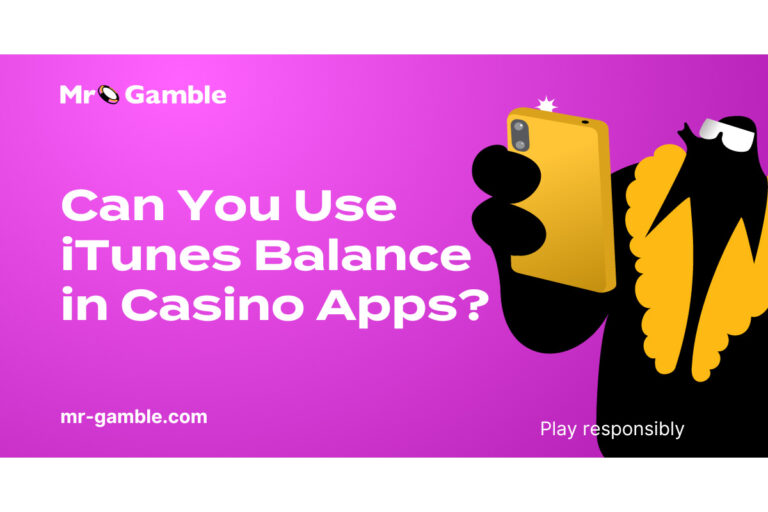iTunes gift cards have long been a popular gifting choice, especially during the festive season when everyone’s on the lookout for that perfect Christmas casino bonus.
But their potential goes way beyond buying the latest chart-topping tune or binge-worthy series. In recent years, savvy tech users have uncovered myriad innovative ways to harness the potential of these cards.
The question is, are you making the most out of your iTunes gift card? Here’s how you can use that plastic card (or digital code) for online casino deposits.
iTunes Gift Card and Online Casinos
While iTunes gift cards have traditionally been used to purchase the latest albums, riveting podcasts, or perhaps a binge-worthy TV series, a new trend has surfaced – using these gift cards as a payment method in online casinos. But how does it work exactly?
The core concept is straightforward. Once you redeem an iTunes gift card, the corresponding amount is credited to your Apple ID account. This balance, instead of being reserved solely for media purchases, can now be channelled to various online platforms, including some online casino apps.
How to Redeem Your Apple Gift Card
Redeeming an iTunes gift card to your Apple account is an easy and straightforward process. Here’s how to do it:
- Open the App Store: Tap the App Store icon from your home screen. If you’re on a PC, open iTunes.
- Sign In: If you’re not already signed in, use your Apple ID to log in.
- Redeem Gift Card or Code: Tap this option. If prompted, sign in with your Apple ID.
- Enter the Code: Use the camera to scan the redemption code on the back of the card, or you can enter it manually.
- Tap Done: Once the code is validated, your Apple ID balance will be updated.